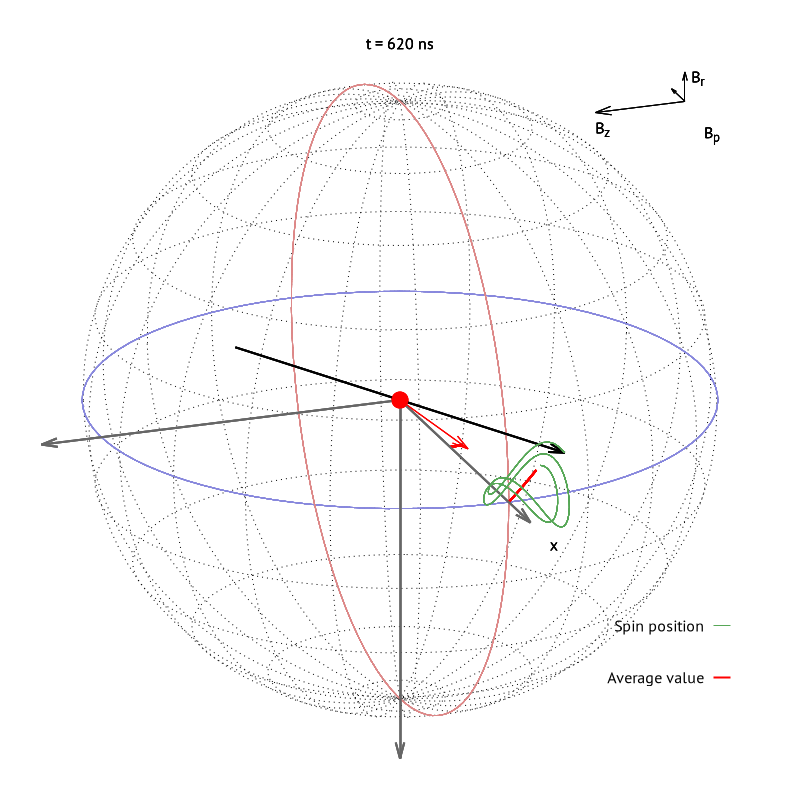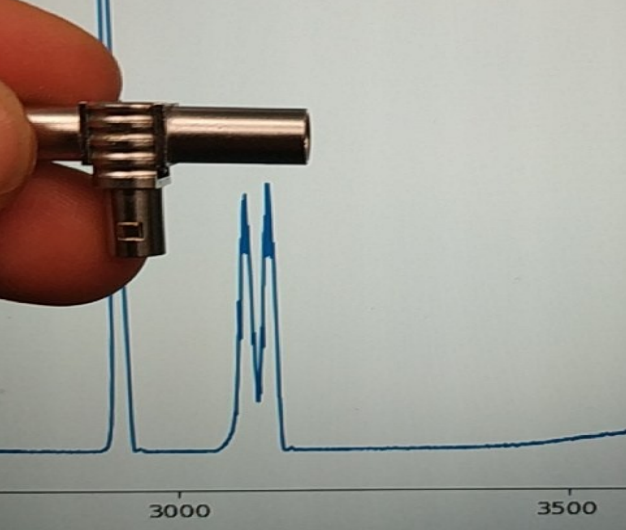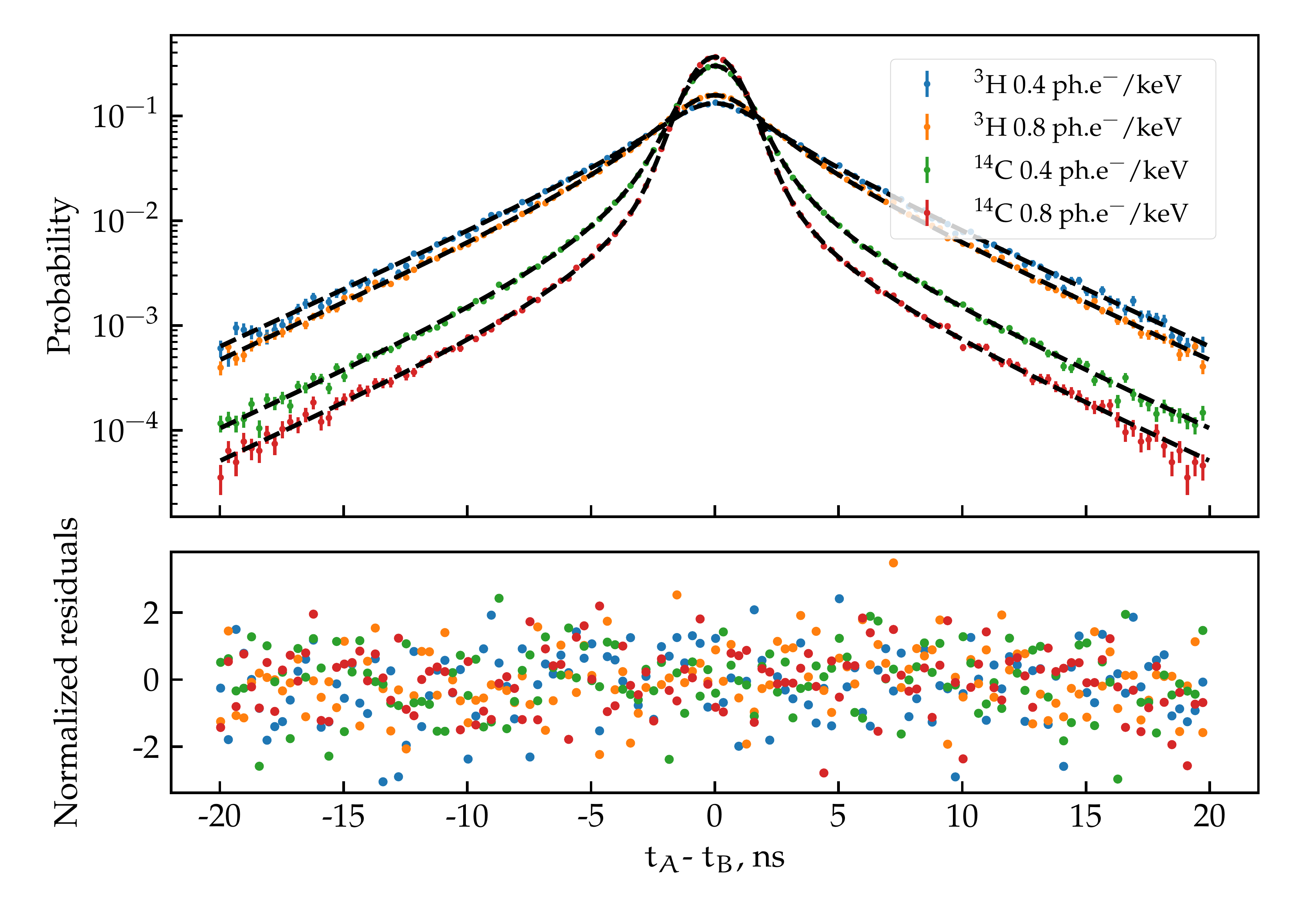Adding fancy drop caps in Latex documents
Published:
Adding fancy drop caps in your LaTeX documents, like the one shown above, is quite easy! You only need to use the package lettrine. To do that, simply add this to your preamble:
\usepackage{lettrine}
Then, every sentence that you want to start with a drop cap you can do this:
\lettrine{M}{y} fancy drop cap!
Voilà! Well, honestly, this will probably not be fancy enough for you. You can always change the font however. There are many fonts that can be found in the tug.org font catalogue. I prefer the Zallman Caps, but, if you want to go full fancy, you can try Goudy Initialen. A full list of the fonts available in the TeXLive distribution and how to use them can be found in the cfr-initials package documentation. To use Goudy, for example, it is quite simple. Just add this to your preamble:
\usepackage{GoudyIn}
\renewcommand{\LettrineFontHook}{\GoudyInfamily{}}
Using the Zallman Caps is a bit harder but you can do it like so:
\begin{filecontents}{Zallman.sty}
\NeedsTeXFormat{LaTeX2e}
\ProvidesPackage{Zallman}[2007/11/24 v1.0 Zallman CFR]
\input Zallman.fd
\DeclareRobustCommand{\Zallmanfamily}{
\fontencoding{U}%
\fontseries{xl}%
\fontshape{n}%
\fontfamily{Zallman}%
\selectfont}
\DeclareTextFontCommand{\zall}{\Zallmanfamily}
\endinput
%% end Zallman.sty
\end{filecontents}
\usepackage{Zallman}
\renewcommand{\LettrineFontHook}{\color{Maroon}\Zallmanfamily}
By the way, you can change the color of the caps with \color{some_color}, like
in the example above.
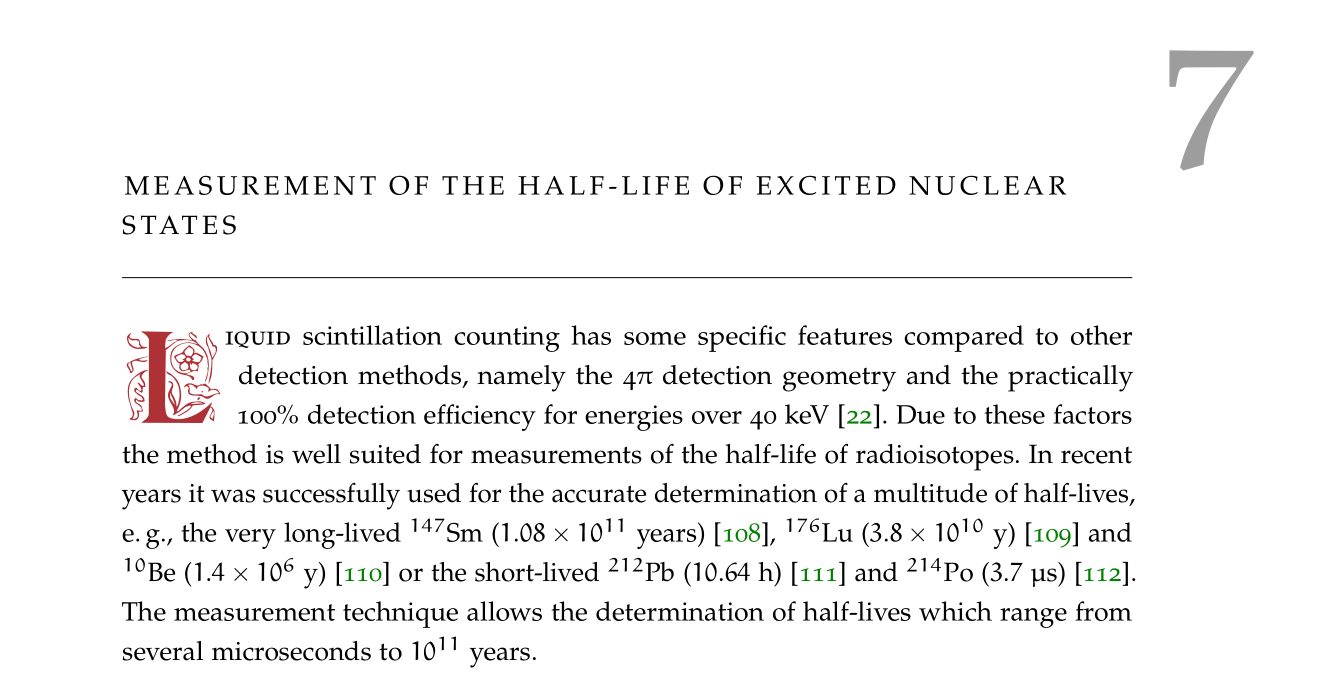
Thats it and enjoy your fancy new capitals!